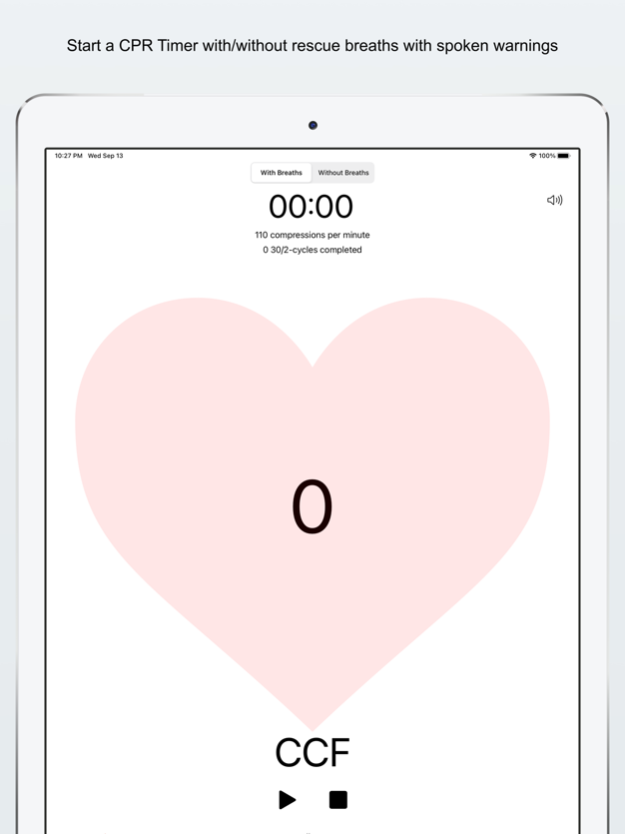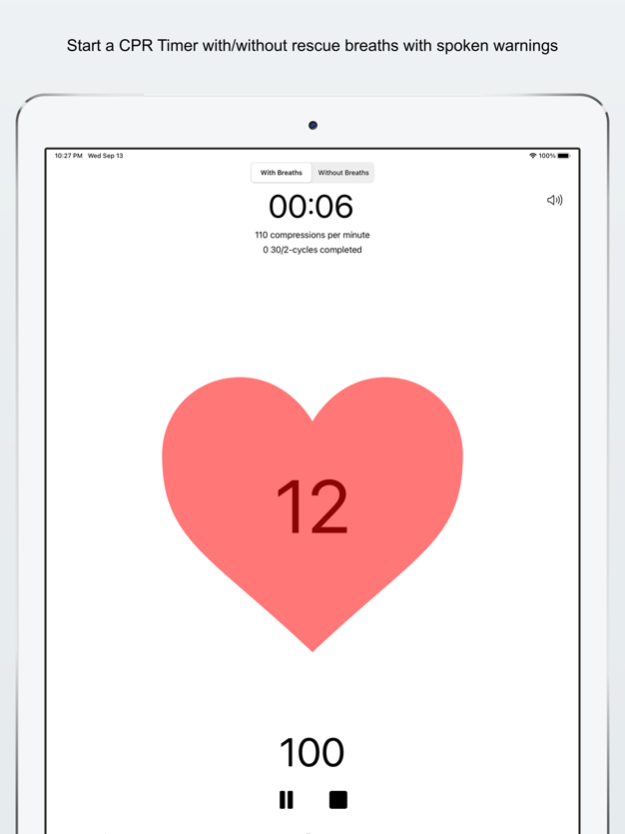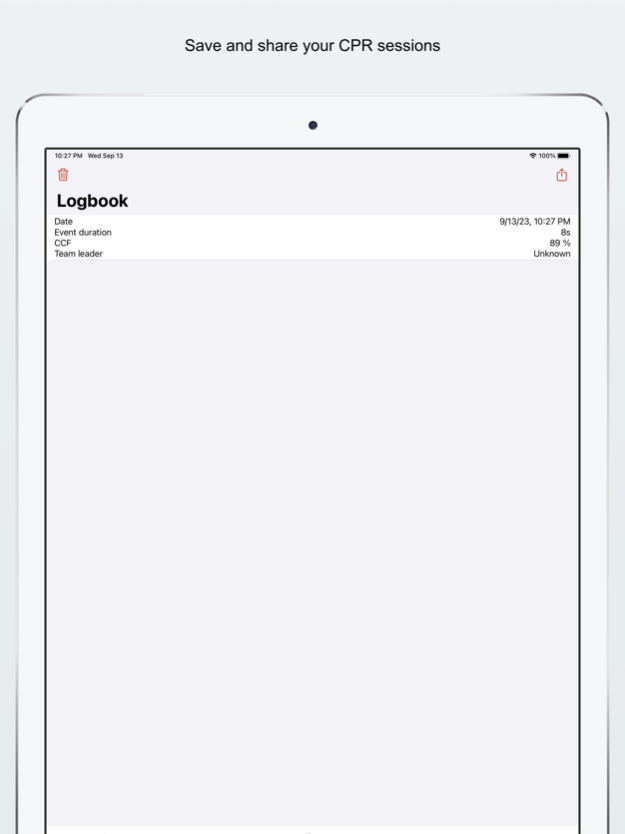CPR Timer 1.3.0
Continue to app
Paid Version
Publisher Description
CPR Timer helps you to keep the compression rhythm during cardiopulmonary resuscitation, and to monitor the chest compression factor. It is a helpful tool in CPR classes.
This app is a tool that helps you to keep the compression rhythm during cardiopulmonary resuscitation (CPR).
This app has been developed in close cooperations with paramedics that often encounter situations in which CPR is required and when no defibrillator is available nearby.
Features:
- play, pause, stop, and reset of timer;
- supports CPR with rescue breaths and Continuous CPR without rescue breaths;
- supports CPR with 2 rescue breaths after every 30 compressions;
- total treatment timer;
- edit number of compressions per minute;
- edit number of compressions before breaths;
- edit number of rescue breaths;
- edit time for one rescue breath;
- edit optional delay between the 2 minute cycles during CPR without breaths;
- spoken warning at 1 minute 30 seconds, 1 minute 50 seconds and 2 minutes during CPR without rescue breaths;
- audible rhythmic beeping is visually represented by a flashing heart;
- speaker volume of device can be set to maximum level by one simple tap;
- supports dark mode.
In App Purchases:
- Logbook to store, document, and share CPR Sessions
- real time calculations of the chest compression factor
- Pro Edition which will unlock all current and future features
Disclaimer:
Use of the CPR Timer app is at your own risk. The developer cannot be held accountable for any damage or injuries that occur because of or while using this app. The CPR Timer app does not claim to replace any medical equipment. It is meant as a tool when other tools are not available, or as a tool to learn CPR.
Sep 15, 2023
Version 1.3.0
The number one requested feature for CPR Timer is here.
You can now also use CPR Timer when you want to give rescue breaths after every 30 compressions.
You can adjust the time needed to do the compressions.
The new CPR With Breaths feature can be easily accessed via the toggle at the top of the first screen.
If you want to save your CPR sessions, then the type of CPR (with or without rescue breaths) is automatically stored.
About CPR Timer
CPR Timer is a paid app for iOS published in the Health & Nutrition list of apps, part of Home & Hobby.
The company that develops CPR Timer is Samuel Maljaars. The latest version released by its developer is 1.3.0.
To install CPR Timer on your iOS device, just click the green Continue To App button above to start the installation process. The app is listed on our website since 2023-09-15 and was downloaded 1 times. We have already checked if the download link is safe, however for your own protection we recommend that you scan the downloaded app with your antivirus. Your antivirus may detect the CPR Timer as malware if the download link is broken.
How to install CPR Timer on your iOS device:
- Click on the Continue To App button on our website. This will redirect you to the App Store.
- Once the CPR Timer is shown in the iTunes listing of your iOS device, you can start its download and installation. Tap on the GET button to the right of the app to start downloading it.
- If you are not logged-in the iOS appstore app, you'll be prompted for your your Apple ID and/or password.
- After CPR Timer is downloaded, you'll see an INSTALL button to the right. Tap on it to start the actual installation of the iOS app.
- Once installation is finished you can tap on the OPEN button to start it. Its icon will also be added to your device home screen.